How to Perform a Smart Home System Installation: Step-by-Step Guide
Meta Description: Learn how to complete a successful smart home system installation with this in-depth, easy-to-follow guide. Ideal for beginners looking to upgrade their home with smart technology.
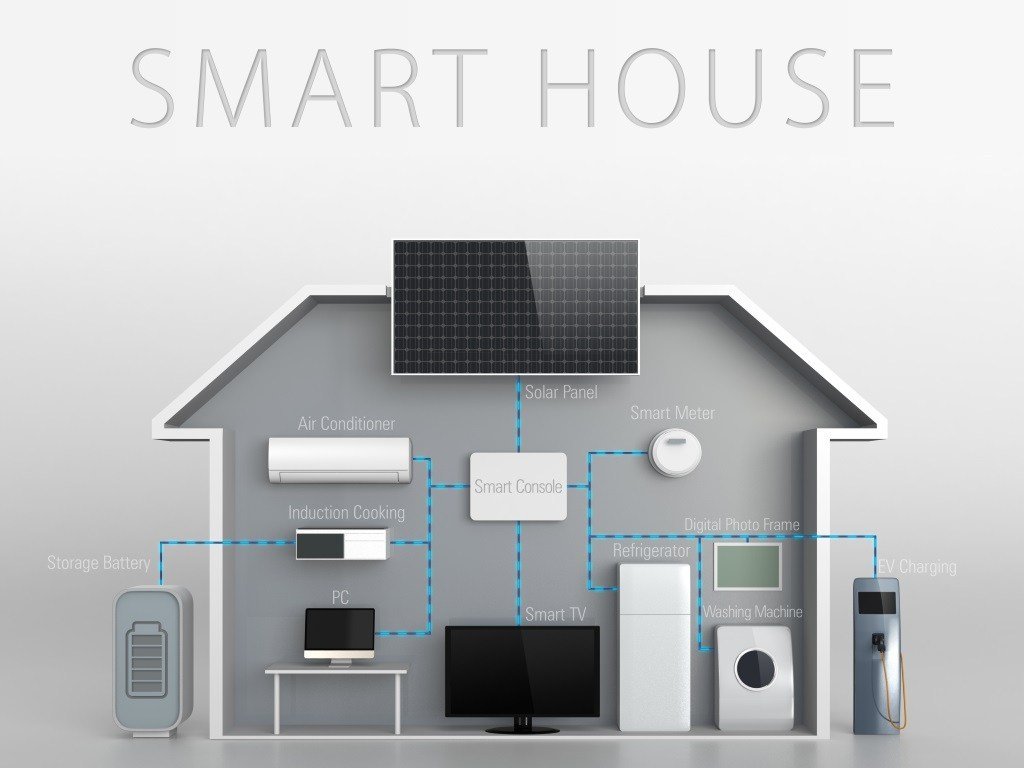
How to Perform a Smart Home System Installation: Step-by-Step Guide
A proper smart home system installation is one of the best investments you can make for your home in 2025. Whether you’re interested in saving energy, increasing security, or simply enjoying the convenience of voice-controlled devices, a successful smart home system installation can make everyday living smoother and more efficient.
With the right approach and a little planning, you can set up a fully functional smart home without hiring professionals or breaking the bank. In this guide, we’ll walk through all the essential steps — from choosing your ecosystem to connecting devices and customizing automations — in a way that feels natural and easy to understand.
1. Choose the Right Smart Home Ecosystem

Before installing any devices, it’s essential to choose a smart home ecosystem. This is the platform that will control and manage your devices. The most popular options include:
- Amazon Alexa
- Google Assistant
- Apple HomeKit
Your decision will influence which devices you purchase and how they interact. Make sure all devices are compatible with the ecosystem you choose. While some devices work across multiple platforms, sticking with one ensures a smoother integration.
If you’re an iPhone user, Apple HomeKit may feel most natural. Android users often gravitate toward Google Assistant, while Alexa offers the widest variety of compatible products.
2. Gather the Essential Devices
Once you’ve chosen your ecosystem, it’s time to gather the devices you’ll need for your smart home system installation. Here are the core categories to consider:
- Smart lighting (bulbs, switches)
- Smart plugs and outlets
- Smart thermostats
- Smart locks
- Smart cameras and doorbells
- Smart speakers and hubs
Start with one or two devices and expand over time. Many homeowners begin with lighting or plugs, as they are easy to install and offer immediate convenience.
3. Prepare Your Home Network
A stable and secure Wi-Fi connection is crucial. Many smart home devices operate on the 2.4GHz band, so ensure your router supports both 2.4GHz and 5GHz. Place your router in a central location or use mesh Wi-Fi to eliminate dead zones.
Security is another major consideration. Use strong, unique passwords for your Wi-Fi and smart device accounts. Keep firmware up to date and enable two-factor authentication where available.
Bonus Tip: Create a separate Wi-Fi network just for smart devices to enhance both performance and security.
4. Install and Connect Devices
Installation methods vary depending on the device. For example:
- Smart bulbs: Screw them in and pair via the app.
- Smart plugs: Plug them into an outlet and connect.
- Thermostats: May require wiring knowledge or professional help.
- Smart locks: Often replace traditional locks and may need tools.
Use the manufacturer’s app to connect devices to your chosen ecosystem. Most apps offer simple, step-by-step instructions with QR codes or Bluetooth pairing.
Pro Tip: Name your devices clearly (e.g., “Living Room Lamp”) to avoid confusion later, especially when using voice assistants.
5. Set Up Automation and Routines
Automation is where smart homes really shine. Once your devices are connected, use the app to create routines like:
- “Good Morning” routine: Lights turn on, thermostat adjusts, news plays.
- “Away Mode”: All lights off, doors locked, camera on.
- “Movie Time”: Lights dim, smart plug turns on TV.
These routines not only add comfort but can also save energy and enhance home security. You can set them to trigger by time, voice command, or sensor activity.
6. Troubleshooting and Optimization
Even a smooth smart home system installation may come with minor hiccups. Here’s how to solve common issues:
- Device won’t connect? Reset and try pairing again closer to the router.
- Voice assistant not recognizing commands? Check device names and re-sync.
- Laggy performance? Upgrade your router or add a Wi-Fi extender.
Regularly check for firmware updates and app updates to ensure top performance and security.
7. Benefits of a Smart Home System
Here’s what you gain from your newly installed smart system:
- Energy efficiency: Smart thermostats and lighting reduce power usage.
- Enhanced security: Cameras, sensors, and smart locks provide peace of mind.
- Convenience: Control everything with your phone or voice.
- Accessibility: Helpful for seniors and people with disabilities.
Your smart home system installation is not just about gadgets—it’s about lifestyle transformation.
8. DIY vs. Professional Installation
Many devices are DIY-friendly, but professional help may be worth it in cases involving wiring (e.g., thermostats or built-in switches).
DIY Pros:
- Cost-effective
- Greater control
- Learn as you go
Professional Pros:
- Faster setup
- Cleaner installs
- Advanced troubleshooting
9. Expanding Your Smart Home System
Once you’ve successfully completed your initial smart home system installation, the next step is to consider expanding your ecosystem to meet more specific needs. As technology evolves, more categories of devices become available, offering endless possibilities for customization.
Consider Advanced Security Devices

Security is one of the top reasons people invest in smart home systems. Beyond basic cameras and door locks, you can add:
- Smart motion detectors
- Window and door sensors
- Glass break detectors
- Alarm systems integrated with your smart hub
These components provide real-time alerts and remote access to your home’s status, making your environment more secure.
Integrate Smart Appliances
Modern smart appliances go beyond convenience—they can help you manage energy usage, automate daily tasks, and even detect maintenance issues. Consider installing:
- Smart refrigerators that monitor groceries and suggest recipes
- Smart ovens with remote preheating
- Smart washing machines and dryers that alert you when cycles finish
These not only enhance your quality of life but also increase your home’s resale value.
Smart Energy Monitoring
Devices like smart energy monitors can give you insights into your power consumption habits. Some systems can identify which appliances are using the most energy and suggest ways to cut costs.
Voice Assistant Routines for Daily Tasks
Take automation to the next level by programming your voice assistant to manage your day. Example:
- Morning routine: Weather update, traffic reports, lights and coffee machine on
- Night routine: Turn off all lights, lock doors, set alarm
Continue Learning and Updating
Technology changes rapidly, and new devices are launched frequently. Staying informed through tech blogs, YouTube channels, and official manufacturer updates ensures your smart home system installation remains cutting-edge.
If you’re looking for deeper technical insights, detailed device comparisons, or real-world reviews before your next upgrade, we highly recommend checking out The Verge’s Smart Home section. Their regularly updated articles offer professional guidance and hands-on impressions of the latest in smart home tech — a perfect companion for your ongoing smart home system installation journey.
Conclusion
A smooth and efficient smart home system installation is well within your reach — even if you’re a beginner. With the right tools, devices, and some patience, you can turn your home into a smart, connected, and future-proof space.
Start small, stay secure, and expand your setup at your own pace. The smart home you’ve dreamed of is only a few steps away.
Interested in more smart home tips? Subscribe to our newsletter or check out our detailed device reviews to find the best tech for your space.

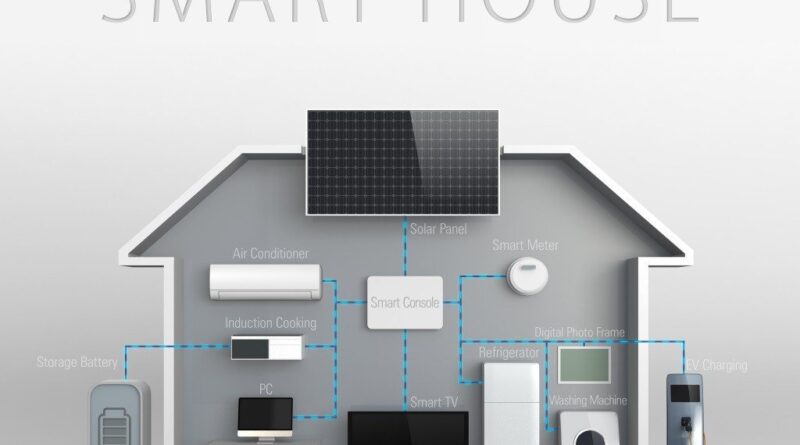
Geri bildirim: Smart locks are electronic locks