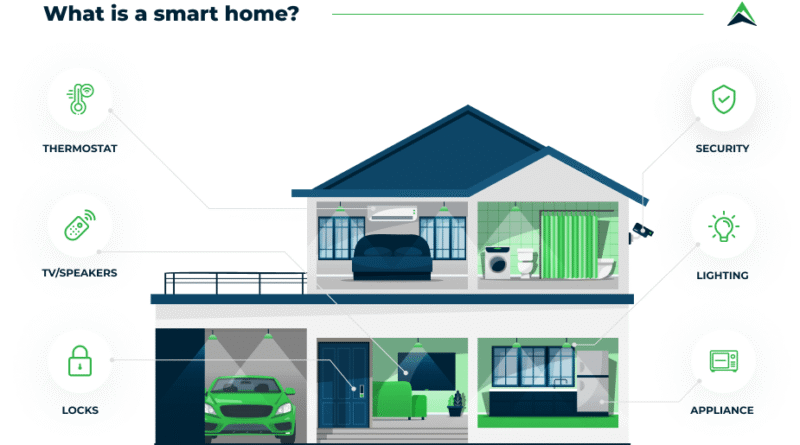Complete Smart Home Setup Guide for New Homeowners
Starting a smart home setup for new homeowners can be both exciting and overwhelming. With the growing number of connected devices available today, choosing the right components for a seamless and secure smart home setup for new homeowners is more important than ever. Whether you’re moving into your first house or upgrading an older one, this guide will walk you through the essential steps to create a personalized and efficient smart living experience.
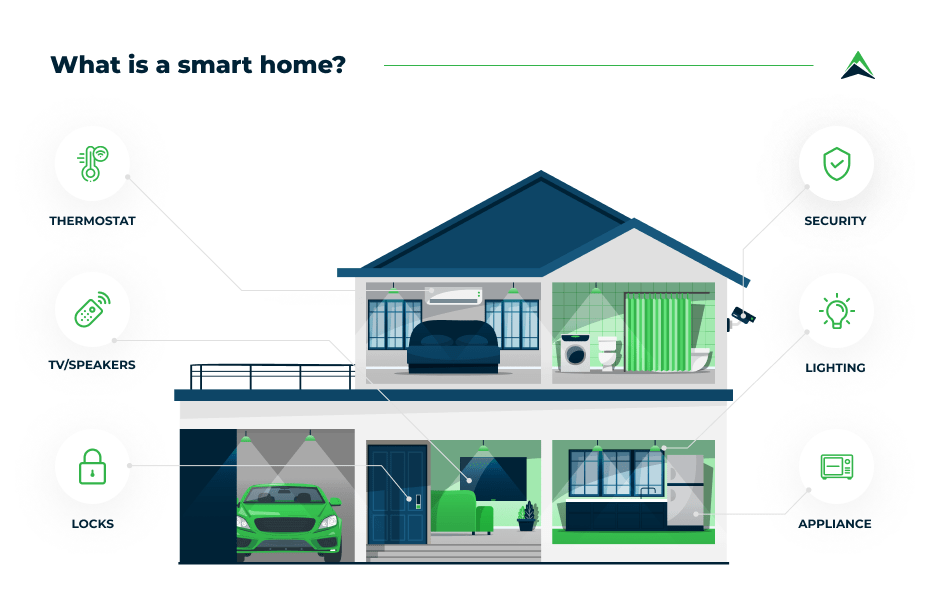
Why Smart Homes Are Perfect for New Homeowners
New homeowners have the perfect opportunity to start fresh with smart technology. From energy efficiency to enhanced security, smart homes offer a level of convenience and control that traditional setups simply can’t match.
Benefits include:
- Remote access and control via smartphone apps
- Voice assistant integration (e.g., Alexa, Google Assistant, Siri)
- Energy savings through automation
- Real-time security monitoring
By investing in the right smart devices from the beginning, new homeowners can build a scalable, future-proof system tailored to their needs.
If you’re still exploring what devices are worth your investment as a first-time smart homeowner, we recommend checking out TechRadar’s updated guide to the best smart home devices in 2025. This expert-curated list covers a wide range of products — from smart lights and thermostats to full security systems — and helps you compare features, prices, and ecosystem compatibility. It’s a great starting point for building a practical, future-proof smart home setup.

Choose Your Smart Home Ecosystem
Before purchasing any devices, decide on the smart ecosystem that will serve as the foundation for your home:
- Amazon Alexa: Known for wide compatibility and strong voice control.
- Google Home: Excellent AI integration and seamless Android support.
- Apple HomeKit: Ideal for privacy-conscious Apple users.
Choosing one ecosystem will make it easier to manage all devices under one app and enable smoother automation.
If you’re still unsure whether to handle your smart home setup for new homeowners on your own or hire help, don’t miss our in-depth comparison in DIY vs. Professional Smart Home Installation: Which Is Better. This article will help you weigh the pros and cons of each approach and choose the best path for your home and lifestyle.

Must-Have Smart Devices for New Homes
Here’s a breakdown of essential smart devices to start with:
Smart Lights
- Smart bulbs and switches allow you to control lighting remotely or with voice commands.
- Automate lighting schedules to save energy.
Smart Thermostats
- Devices like Nest or Ecobee learn your habits and adjust temperature accordingly.
- Help reduce heating/cooling costs.
Smart Security Systems
- Cameras, video doorbells, window/door sensors.
- Remote monitoring and mobile alerts for added peace of mind.
Smart Plugs and Outlets
- Automate coffee machines, lamps, or appliances.
- Monitor power usage and reduce phantom energy drain.
Smart Speakers/Hubs
- Act as control centers for all devices.
- Enable hands-free operation and automation routines.
Network Setup and Connectivity Tips
Your smart home is only as good as your network. Here’s how to set it up right:
- Router placement: Keep it central in your home for even coverage.
- Dual-band routers: Ensure 2.4GHz and 5GHz support.
- Mesh networks: Ideal for larger homes to eliminate dead zones.
- Secure your network: Use strong passwords and create a guest network for smart devices.
Maintaining a stable and secure connection is critical for a seamless smart home experience.
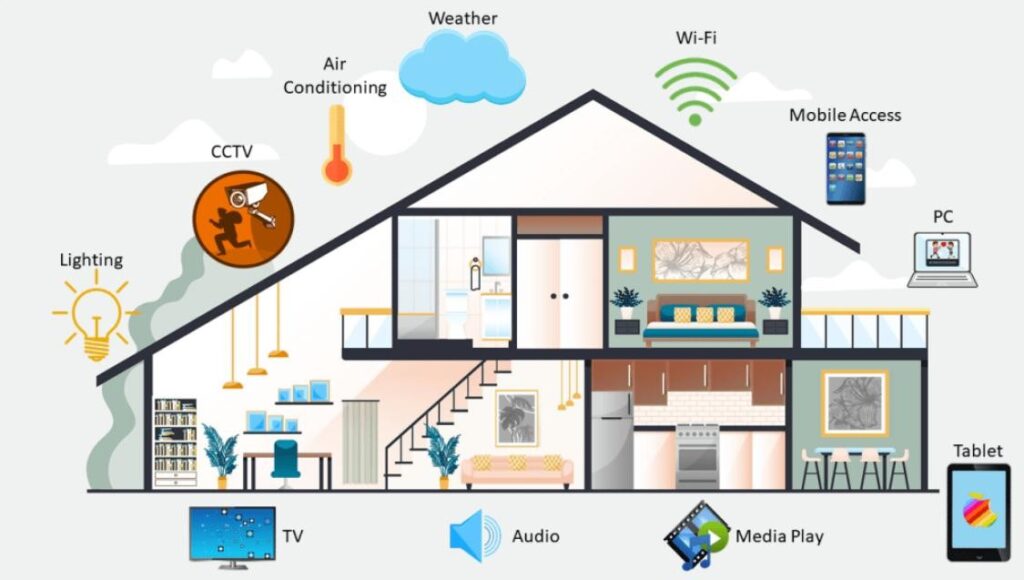
Automation and Routines That Make Life Easier
Once devices are installed, automation is where the real magic happens. Create routines that make your home more responsive and efficient:
Examples:
- Good Morning: Lights gradually turn on, thermostat adjusts, coffee starts.
- Away Mode: All lights turn off, doors lock, cameras activate.
- Movie Night: Lights dim, TV turns on, speakers adjust volume.
These routines save time and personalize your environment to your lifestyle.
Integrating Smart Appliances and Energy Monitoring
Beyond lighting and security, smart appliances can transform your daily routines and help reduce energy waste.
Smart Kitchen Appliances
- Smart refrigerators: Monitor food expiration, suggest recipes, and let you check contents remotely.
- Smart ovens: Preheat remotely, monitor cooking times, and sync with meal planning apps.
- Smart dishwashers: Optimize water and energy use based on load size.
Smart Laundry Machines
- Smart washers and dryers: Notify you when cycles are complete, and allow remote scheduling.
- Energy-saving modes: Reduce consumption and integrate with energy monitoring systems.
Energy Monitoring Systems
- Whole-home monitors: Track which devices use the most energy.
- Smart plugs with usage reports: Help identify energy vampires.
These systems not only improve efficiency but also offer valuable insights into your home’s daily consumption patterns.
DIY vs. Professional Installation
As a new homeowner, you may be wondering whether to go the DIY route or hire professionals.
DIY Pros:
- Cost-effective
- Greater control and flexibility
- Learn how your system works
Professional Pros:
- Expert configuration
- Faster setup, especially for complex systems
- Clean, reliable installations
For simple setups, DIY is very feasible. For more advanced systems (e.g., smart thermostats, in-wall switches), a professional may be worth the investment.
Smart Home Mistakes to Avoid
Even new homeowners can fall into these common traps:
- Overbuying devices: Start small and expand over time.
- Ignoring compatibility: Stick to one ecosystem for smoother integration.
- Skipping network setup: Poor Wi-Fi equals poor performance.
- Not planning automation: Set goals before creating routines.
Avoiding these mistakes will lead to a better user experience and long-term satisfaction.
H2: Budgeting and Planning Your Smart Home Setup
Here’s a general cost breakdown to help with budgeting:
| Device Type | Estimated Cost Range |
|---|---|
| Smart lights | $15–50 per bulb |
| Smart thermostat | $100–250 |
| Security cameras | $80–300 each |
| Smart plugs/outlets | $20–60 each |
| Smart speaker/hub | $50–200 |
Start with what fits your budget and prioritize devices that add the most convenience or security first.
Conclusion
Building a smart home setup for new homeowners is all about balance—choosing the right devices, ensuring compatibility, and planning for long-term scalability. With a little research and the right tools, your first home can be safer, smarter, and more efficient from day one.
Remember, start small, grow gradually, and always consider your needs and lifestyle. The smart home of your dreams is more achievable than ever.