Smart Cameras Systems 2025
“Smart Cameras Systems” is a broad topic that encompasses modern surveillance technologies integrated with AI, IoT, and cloud computing to enhance safety and monitoring capabilities in various environments (homes, businesses, public spaces). Here’s a structured overview:

What Are Smart Cameras?
Smart cameras are advanced imaging devices equipped with built-in computing capabilities that allow them to capture, process, and analyze images or video data without needing an external computer. They combine the functions of traditional cameras with intelligent features powered by AI (artificial intelligence), machine learning, and connectivity technologies.
Key Features of Smart Cameras
Smart cameras are advanced imaging devices that combine traditional camera capabilities with intelligent features powered by AI and connectivity technologies. Here are the key features of smart cameras:
1. AI-Based Object Detection and Recognition
- Recognize people, vehicles, animals, license plates, and more.
- Distinguish between different types of motion (e.g., human vs. wind-blown tree).
2. Wireless Connectivity
- Wi-Fi, Bluetooth, or cellular support for remote access.
- Integration with cloud services for storage and monitoring.
3. Cloud & Local Storage Options
- Store footage in the cloud for secure, remote access.
- Onboard microSD or NVR (Network Video Recorder) support for local storage.
4. Real-Time Alerts and Notifications
- Push notifications or email alerts when motion or a specific event is detected.
- Customizable alert zones (activity zones) to reduce false positives.
5. Two-Way Audio
- Built-in microphone and speaker for real-time communication.
- Useful for doorbell cams or security intercoms.
6. Night Vision
- Infrared or low-light technology for clear images in darkness.
- Some models support color night vision.
7. High-Resolution Video
- 1080p, 2K, 4K, or higher resolution for detailed imagery.
- Wide dynamic range (WDR) and HDR support for better image clarity.
8. Pan-Tilt-Zoom (PTZ) Capabilities
- Remote control over camera angle and zoom.
- Auto-tracking of moving objects in some models.
9. Edge Computing
- On-device processing for faster analytics and reduced bandwidth usage.
- Allows AI features to function without cloud dependency.
10. Integration with Smart Home Ecosystems
- Compatible with Alexa, Google Assistant, Apple HomeKit, and others.
- Automate actions (e.g., turning on lights when motion is detected).
Common Applications
- Home Security: Motion detection, facial recognition for access control.
- Retail: Customer behavior tracking, queue management, loss prevention.
- Traffic Monitoring: Vehicle counting, speed detection, red-light enforcement.
- Industrial Use: Quality control, equipment monitoring, and automation.
- Healthcare: Patient monitoring, detecting anomalies like falls.
Smart Cameras vs. Traditional Cameras
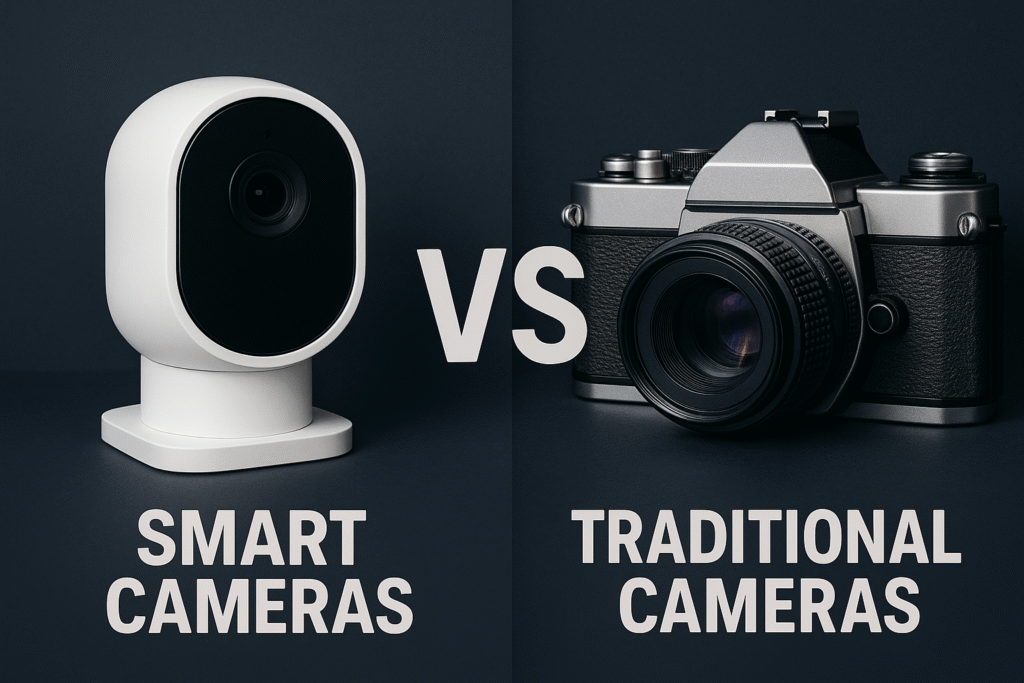
When comparing smart cameras and traditional cameras, the key differences lie in functionality, connectivity, and intelligence. Here’s a detailed breakdown:
1. Definition
- Smart Cameras: Cameras with built-in processing capabilities, AI, connectivity (Wi-Fi, Bluetooth, or cellular), and sometimes cloud integration. They can analyze and respond to visual data without requiring external computers.
- Traditional Cameras: Primarily capture still images or video; include DSLRs, point-and-shoots, and analog film cameras. They require manual control or external systems for advanced processing or connectivity.
2. Features Comparison
| Feature | Smart Cameras | Traditional Cameras |
|---|---|---|
| Image Capture | High-quality, but often lower than pro DSLRs | High-quality (especially DSLRs and mirrorless) |
| AI Capabilities | Object/person detection, facial recognition, motion detection | None (requires external processing) |
| Connectivity | Wi-Fi, cloud, mobile app integration | Limited or none (may use memory cards, cables) |
| Real-time Processing | Built-in analytics and automation (e.g., alerts, tracking) | Manual; processing done offline or on computer |
| Storage | Often cloud-based or internal | Memory card or internal storage |
| Ease of Use | Plug-and-play, often automated | Requires photography knowledge for optimal use |
| Cost | Varies; affordable options available | Ranges widely; professional models can be costly |
3. Use Cases
- Smart Cameras:
- Home security (e.g., Ring, Nest)
- Industrial automation (quality inspection, monitoring)
- Retail analytics (foot traffic analysis)
- Smart city infrastructure (traffic, public safety)
- Traditional Cameras:
- Professional photography and videography
- Art and film production
- Hobbyist and enthusiast photography
- Scientific and wildlife documentation
4. Pros & Cons
✅ Smart Cameras:
- Automation and alerts
- Remote access and monitoring
- Integration with smart ecosystems
- − Lower manual control and image customization
- − Dependent on software updates and internet
✅ Traditional Cameras:
- Superior manual control
- Higher optical quality (in pro models)
- Better for artistic and creative control
- − Requires external software/hardware for smart features
- − Less convenient for real-time or remote use
| Feature | Traditional Camera | Smart Camera |
|---|---|---|
| Data Processing | External (PC or DVR) | Internal (onboard CPU) |
| Intelligence | Limited | High (AI-enabled) |
| Connectivity | Basic or none | Wi-Fi, Ethernet, Bluetooth |
| Real-time Alerts | No | Yes |
| Cost | Lower | Higher, but value-added |
Smart Cameras Systems Role in Security
1. Home Security
- Motion detection & real-time notifications
- Facial recognition (e.g., recognizing family vs. strangers)
- Integration with doorbells, locks, lights
2. Business Security
- Intrusion detection after hours
- Access control & visitor management
- Heat maps for crowd analysis in retail
3. Public Safety
- Traffic monitoring
- Crime detection/prevention
- Smart city initiatives (license plate recognition, surveillance at scale)
Smart Cameras Features
Here are the key features of smart cameras, especially in the context of security, automation, and smart home integration:
🔑 Key Features of Smart Cameras
📡 1. Wireless Connectivity
- Wi-Fi, Bluetooth, or cellular connection
- Enables live streaming, cloud backup, and app control
🧠 2. Artificial Intelligence (AI)
- Person detection: Differentiates between people, animals, or objects
- Facial recognition: Identifies known faces (e.g., family members)
- Package detection: Alerts when a delivery is dropped off
📲 3. Remote Access & Control
- View camera feed via smartphone apps anytime, anywhere
- Adjust settings, speak through intercom, or zoom digitally
🔔 4. Smart Alerts & Notifications
- Sends real-time push alerts for movement, sound, or specific events
- Customizable zones to reduce false alarms (e.g., ignore cars but alert on people)
🌙 5. Night Vision
- Infrared or low-light technology to monitor in complete darkness
- Some models offer color night vision
🔊 6. Two-Way Audio
- Built-in microphone and speaker
- Allows talking to visitors or intruders from your phone
📷 7. High-Definition Video
- 1080p, 2K, or 4K video resolution
- Wide-angle lenses and zoom capabilities for full coverage
☁️ 8. Cloud & Local Storage
- Options for cloud backup or memory card/USB storage
- Some offer free limited cloud storage or subscription plans
🔗 9. Smart Home Integration
- Works with Alexa, Google Assistant, Apple HomeKit, etc.
- Can trigger routines (e.g., lights on when motion is detected)
🔒 10. Security & Encryption
- Encrypted data streams and secure login
- Privacy modes to disable video/audio temporarily
- AI-based analytics: Recognize behavior patterns, identify threats
- Two-way audio: Communicate via built-in mic/speaker
- Cloud backup & remote access: View footage from anywhere
- Geofencing: Activates alerts when someone enters/exits a defined area
Smart Cameras Benefits
Here are the main benefits of smart cameras, highlighting why they’re popular for home and business use:
✅ Top Benefits of Smart Cameras
🧠 1. Smart Detection & AI Alerts
- Recognize people, pets, vehicles, or packages
- Reduces false alarms and improves response accuracy
📲 2. Remote Monitoring
- View live or recorded footage from anywhere via smartphone
- Stay connected to your property 24/7, even while traveling
🔄 3. Real-Time Notifications
- Instant push alerts for motion, sound, or specific activity
- Enables fast reaction to potential threats or events
🔒 4. Enhanced Security
- Deters intruders with motion-activated lights, sirens, or 2-way audio
- Acts as a visible layer of security (especially outdoor models)
🏠 5. Smart Home Integration
- Works with Alexa, Google Assistant, Apple HomeKit, etc.
- Sync with lights, locks, or alarms for full-home automation
🌙 6. 24/7 Monitoring (Day & Night)
- Equipped with night vision and often cloud recording
- Keeps surveillance going around the clock
🎥 7. Video Evidence
- HD video recordings can assist with investigations or insurance claims
- Time-stamped clips stored securely
🔧 8. Easy Installation
- Many models are wireless and require minimal setup
- Ideal for renters or DIY users
💰 9. Cost-Effective Over Time
- No need for separate DVR systems or constant monitoring services
- Cloud subscriptions optional or minimal
🛡️ 10. Privacy Controls
- User control over recording schedules, zones, and data sharing
- Can disable camera/audio when privacy is needed
Smart Cameras Systems Challenges & Concerns
- Privacy issues: Facial recognition and continuous monitoring can raise ethical and legal questions
- Hacking risks: Internet-connected cameras are potential targets for cyberattacks
- Cost: Advanced systems may be expensive
- Data storage: Need for secure, often cloud-based storage options
Smart Cameras Popular Brands & Solutions
- Consumer: Ring, Arlo, Nest, Wyze
- Commercial: Hikvision, Axis Communications, Dahua, Avigilon
- Smart Home Integration: Works with Alexa, Google Assistant, Apple HomeKit
Tips for Secure Use
- Regular firmware updates
- Use strong, unique passwords
- Enable two-factor authentication
- Secure home network (router updates, firewall)


Geri bildirim: How Smart Homes Can Lower Insurance Premiums - Best Smart Home Devices