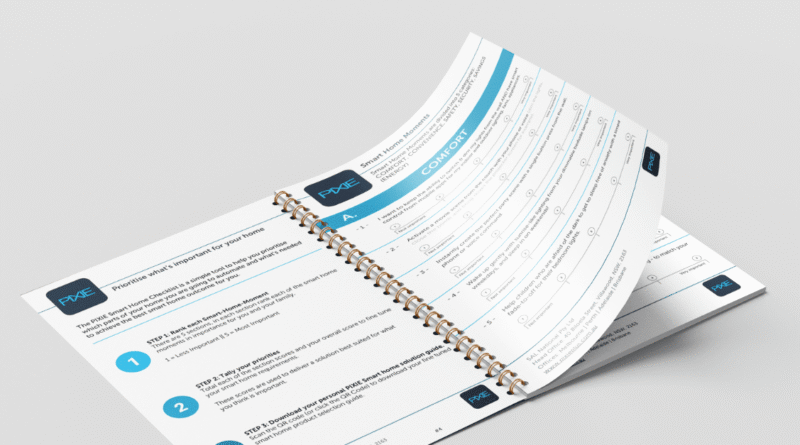Smart Home Installation Checklist: Everything You Need
A well-prepared smart home installation checklist is the foundation of any successful smart home transformation. If you’re wondering where to begin, this smart home installation checklist will guide you through every stage of setup—from selecting devices and choosing the right ecosystem to securing your network and maintaining automation over time.
Whether you’re starting from scratch or upgrading an existing setup, having a clear roadmap ensures that you won’t miss any critical components or steps along the way. This guide covers everything you need to build a smart, secure, and future-proof home that works for your lifestyle.
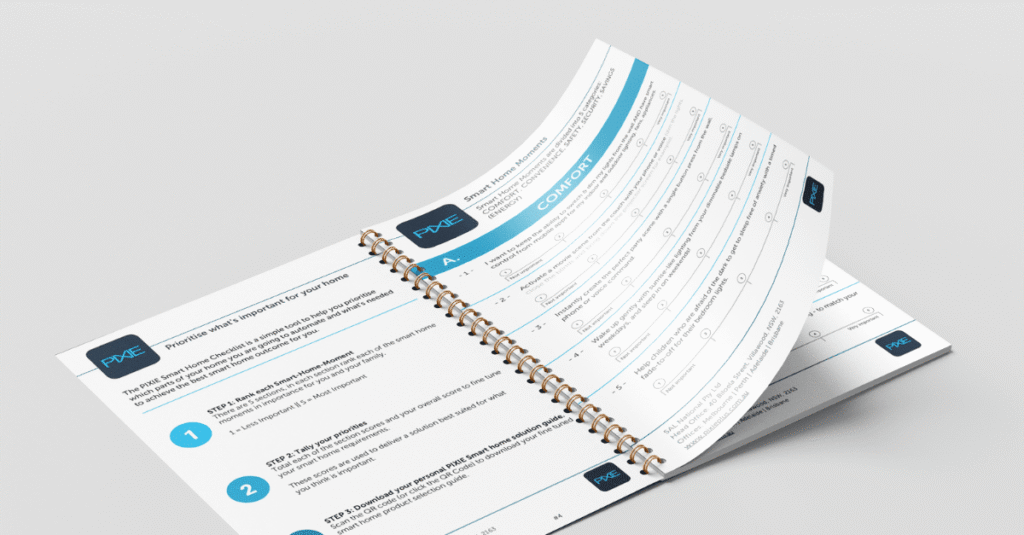
Step 1 – Choose Your Smart Home Ecosystem
Before buying devices, choose a smart home platform that will serve as the foundation of your system. Sticking with one ecosystem ensures smoother integration and fewer compatibility issues.
Popular Ecosystems:
- Amazon Alexa: Great for voice control and a wide range of compatible devices.
- Google Home: Seamless Android integration and smart routines.
- Apple HomeKit: High security and perfect for iOS users.
Pick the ecosystem that aligns with your existing devices, privacy preferences, and ease of use.
Step 2 – Plan Your Smart Devices
Your smart home should be functional, secure, and tailored to your lifestyle. Plan devices room-by-room to avoid overspending and ensure full coverage.
Must-Have Devices to Add to Your Checklist:
- Smart lights: Bulbs, switches, and dimmers
- Smart thermostat: For energy efficiency and climate control
- Smart plugs: Automate small appliances
- Smart speakers/hubs: Control center for all devices
- Smart cameras/doorbells: Enhance home security
- Motion sensors and door/window sensors: For real-time monitoring
Optional additions may include smart locks, blinds, leak detectors, and garage door controllers.

Step 3 – Evaluate Network and Connectivity Needs
A strong network is the backbone of every smart home. Many devices rely on constant internet connection, so Wi-Fi coverage and bandwidth should not be overlooked.
Checklist for Network Setup:
- Upgrade your router if it’s more than 3–5 years old
- Place your router in a central location
- Use mesh Wi-Fi for large or multi-story homes
- Set up a guest network exclusively for smart devices
- Enable WPA3 encryption and change default passwords
Consider using devices that support both 2.4GHz and 5GHz bands to minimize connectivity issues.

Common Challenges in Smart Home Installation
While smart homes offer impressive convenience and automation, the installation process is not without its hurdles. Recognizing and preparing for these common challenges can help you save time, avoid frustration, and get the most out of your system.
Compatibility Issues Between Devices
Many homeowners face issues when integrating devices from different brands. Always ensure your chosen devices are compatible with your ecosystem. Reading user reviews and manufacturer specifications beforehand helps avoid potential conflicts.
Underestimating Wi-Fi Requirements
It’s easy to overlook how much bandwidth smart devices require. Streaming security cameras, smart TVs, and other connected gadgets can slow your network. Upgrading your internet plan and router can help support your expanding system.
Over-automation
Too much automation can actually complicate daily routines. For example, lights that automatically turn off when no motion is detected may cause inconvenience if you’re just sitting still. Always test automations thoroughly before relying on them.
Device Placement and Setup
Improper placement of devices like cameras, sensors, or smart speakers can lead to poor performance. Cameras should cover key entry points, sensors should be tested for range, and smart assistants should be placed centrally.
By planning ahead and understanding these pitfalls, your smart home installation will be much smoother and more effective.

Step 4 – Install Devices and Configure Settings
Start with basic devices like smart plugs and bulbs. These are easy to set up and allow you to get comfortable with the platform’s interface.
Installation Tips:
- Follow manufacturer instructions step-by-step
- Label each device clearly for easy identification in apps
- Use the same naming convention across devices (e.g., “Living Room Light”)
- Enable firmware auto-updates where possible
- Link all devices to your main ecosystem hub/app
Some devices may require physical installation (e.g., thermostats, wired doorbells), so keep basic tools like screwdrivers and wire strippers handy.
If you’re looking for even more practical guidance to complement your smart home installation checklist, The Home Depot offers an in-depth resource that walks you through key devices, installation tips, and product recommendations. Their guide is perfect for homeowners who want to turn their plan into action while choosing the right tools and technologies for their smart home. You can explore their detailed advice here.
Step 5 – Set Up Automation and Routines
Now that your devices are online, it’s time to bring them together with automation. Create routines that simplify daily tasks and enhance home comfort.
Routine Ideas:
- Good Morning: Gradually turn on lights, adjust thermostat, start coffee maker
- Away Mode: Turn off lights, lock doors, arm security cameras
- Bedtime: Dim lights, lock doors, lower thermostat, enable night mode on cameras
- Movie Night: Dim lights, close blinds, turn on entertainment system
Use your app’s routine builder or voice assistant to customize automations to your family’s habits.
Step 6 – Prioritize Security and Privacy
Smart homes offer convenience, but they also introduce potential vulnerabilities. Keep your data and network safe with proactive measures.
Smart Home Security Checklist:
- Change default usernames/passwords on all devices
- Set up two-factor authentication where available
- Enable push notifications for critical device activity
- Regularly review connected device lists in your router settings
- Avoid buying off-brand or unsupported devices with poor security
Keeping your system secure ensures peace of mind and reliability.
Step 7 – Maintain and Expand Over Time
Your smart home is never “done”—it evolves with your needs and technology advancements.
Ongoing Checklist:
- Regularly check for firmware updates
- Evaluate automation routines for optimization
- Expand device coverage as budget allows
- Test device responses periodically
- Audit connected devices twice a year
Stay informed about new devices, integrations, and features in your chosen ecosystem.
To get the most out of your smart home installation checklist, it’s important to understand the cost factors involved. If you’re planning your first setup, don’t miss our detailed guide on Smart Home Installation Costs: What to Expect, which breaks down device prices, service fees, and budgeting tips to help you build efficiently.
Conclusion
Having a smart home installation checklist saves time, prevents confusion, and helps build a reliable and secure smart home system. Whether you’re automating lighting, boosting security, or improving energy efficiency, this smart home installation checklist will keep your setup organized and stress-free.
Start small, scale responsibly, and always prioritize compatibility, connectivity, and cybersecurity. Your ideal smart home is just a checklist away.