Smart Locks 2025
Smart locks are electronic locks that allow you to lock and unlock doors using various forms of authentication other than traditional keys such as smartphones, keypads, biometrics, or voice assistants. They offer enhanced convenience, security, and control, particularly for homes, offices, and rental properties.
🔐 Key Features of Smart Locks
- Remote Access
- Lock/unlock doors from anywhere using a smartphone app.
- Grant access to guests even when you’re not home.
- Multiple Authentication Methods
- PIN codes
- Mobile app (Bluetooth, Wi-Fi, or Z-Wave)
- Fingerprints
- NFC or RFID
- Voice commands (Amazon Alexa, Google Assistant, Siri)
- Access Logs
- Track who enters and exits, and when.
- Useful for households, businesses, or Airbnb rentals.
- Temporary or Scheduled Access
- Issue limited-time access codes to guests or workers.
- Set time-based permissions.
- Integration with Smart Home Systems
- Can work with platforms like Apple HomeKit, SmartThings, or Ring.
- Automate actions, like turning on lights when you unlock the door.
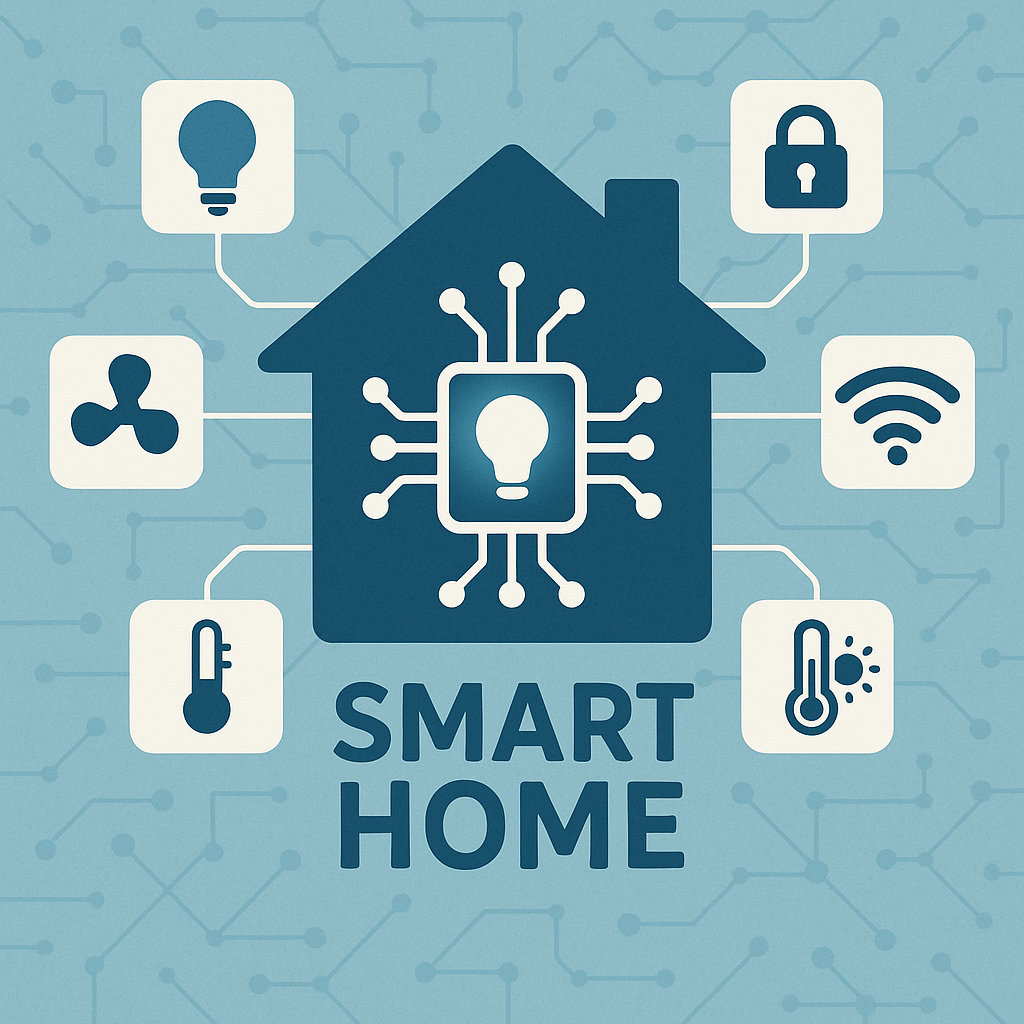
🔧 Common Types of Smart Locks
1. Deadbolt Replacement Locks
- Description: Fully replace your existing deadbolt.
- Example: August Smart Lock Pro, Schlage Encode
- Pros: Full integration, high security, modern features.
- Cons: May require tools and some skill to install.
2. Retrofit Smart Locks
- Description: Attach to the existing deadbolt without replacing it.
- Example: August Smart Lock (standard), Wyze Lock
- Pros: Easy installation, keeps existing keys.
- Cons: May not look as sleek or seamless.
3. Lever-Style Smart Locks
- Description: Replace both the handle and lock; ideal for doors without a deadbolt.
- Example: Schlage Lever Smart Locks, Yale Assure Lever
- Pros: Good for interior doors or garage doors.
- Cons: Limited to certain door types.
4. Mortise Smart Locks
- Description: Replace mortise locksets (common in older buildings and commercial doors).
- Example: Lockly Secure Pro Mortise, Samsung SHP-DP609
- Pros: Heavy-duty and secure.
- Cons: Complex installation, less common fit.
5. Keypad & Touchscreen Smart Locks
- Description: Use a code for entry; may also include Bluetooth or Wi-Fi.
- Example: Kwikset Halo, Yale Assure Lock SL
- Pros: Keyless access, guest codes, easy operation.
- Cons: Can be vulnerable to wear patterns or brute force attacks.
6. Biometric Smart Locks
- Description: Use fingerprint recognition or facial recognition.
- Example: Ultraloq U-Bolt Pro, Lockly Vision
- Pros: Very convenient and secure.
- Cons: May have reliability issues in extreme weather or with dirty fingers.
7. Wi-Fi and Bluetooth Smart Locks
- Wi-Fi Locks: Remote control from anywhere, integration with smart assistants (Alexa, Google).
- Bluetooth Locks: Local access via smartphone; no remote access unless paired with a hub.
✅ Smart Locks Pros

Smart locks offer a range of benefits that can enhance convenience, security, and control over your property. Here are the key pros of smart locks:
🔑 Convenience
- Keyless entry: Use a smartphone, PIN code, fingerprint, or voice command to unlock the door—no need to carry or fumble with physical keys.
- Remote access: Lock or unlock your door from anywhere via an app, useful for letting in guests, cleaners, or deliveries.
- Auto-lock/unlock: Many models can detect your phone and automatically lock or unlock as you arrive or leave.
🔒 Enhanced Security
- Access control: Create unique codes or access permissions for different users, and easily revoke them when needed.
- Audit trails: Some locks log who accessed the door and when, offering visibility and accountability.
- Tamper alerts: Receive alerts if someone tries to force the lock or tamper with it.
🏡 Smart Home Integration
- Voice control: Compatible with Alexa, Google Assistant, and Siri.
- Automation: Can integrate with other smart home devices (e.g., turn on lights when door unlocks).
- Scenes and routines: Lock doors automatically at night or when you leave home using geofencing.
✈️ Ideal for Rentals or Airbnbs
- Guest codes: Generate temporary or time-based codes for guests without needing to hand over physical keys.
- No rekeying: Avoid changing locks between tenants—just update access permissions.
🔧 Maintenance and Flexibility
- Low maintenance: Most run on batteries with long life (6 months to over a year) and alert you when low.
- Retrofit options: Some models (like August Smart Lock) work with existing deadbolts.
❌ Smart Locks Cons
Here are the cons of smart locks to consider before installing one:
🔋 1. Battery Dependency
Smart locks run on batteries, which can die unexpectedly. If not monitored, this could lock you out.
🌐 2. Internet Vulnerability
Many smart locks rely on Wi-Fi or Bluetooth. Connectivity issues or hacking risks can compromise their reliability and security.
📱 3. Technical Glitches
Software bugs, app crashes, or failed firmware updates can render the lock unusable or less secure.
🔑 4. Cost
Smart locks are generally more expensive than traditional locks, both in terms of upfront price and potential maintenance.
🧰 5. Installation Challenges
Some models require professional installation or may not fit existing doors without modification.
📶 6. Limited Compatibility
Not all smart locks work with every smart home system or digital assistant (e.g., Alexa, Google Home).
🛠️ 7. Mechanical Failures
Despite being “smart,” many still rely on mechanical parts that can wear out over time or malfunction.
👥 8. Privacy Concerns
Some models collect usage data that could be accessed by manufacturers or third parties, raising privacy issues.
🔍 Popular Smart Lock Brands
- 🔐 Top Smart Lock Brands
- August
- Known for: Easy retrofitting on existing deadbolts
- Popular Model: August Wi-Fi Smart Lock
- Features: Remote access, auto-lock/unlock, DoorSense, integration with Alexa, Google, Apple HomeKit
- Yale
- Known for: Sleek design and Yale’s long-standing security reputation
- Popular Model: Yale Assure Lock 2
- Features: Touchscreen/keypad options, remote control, smart home integration
- Schlage
- Known for: High-security locks with robust build quality
- Popular Model: Schlage Encode / Encode Plus
- Features: Built-in Wi-Fi, keypad access, Amazon Key support, Apple HomeKit (Encode Plus)
- Ultraloq (by U-Tec)
- Known for: Versatile access methods and modern designs
- Popular Model: Ultraloq U-Bolt Pro
- Features: Fingerprint, code, smartphone, auto unlock, mechanical key backup
- Level Lock
- Known for: Invisible, minimalist smart lock design
- Popular Model: Level Lock+
- Features: Apple HomeKey support, fits inside standard deadbolt
- Eufy (by Anker)
- Known for: Budget-friendly smart home devices
- Popular Model: Eufy Security Smart Lock Touch & Wi-Fi
- Features: Fingerprint sensor, Wi-Fi, voice assistant compatibility
- Kwikset



Geri bildirim: Smart Home Insurance vs Standard Homeowners Insurance - Best Smart Home Devices 2025
Geri bildirim: Smart Cameras Systems 2025
Geri bildirim: Smart Home Insurance Glossary: Must‑Know Terms - Best Smart Home Devices